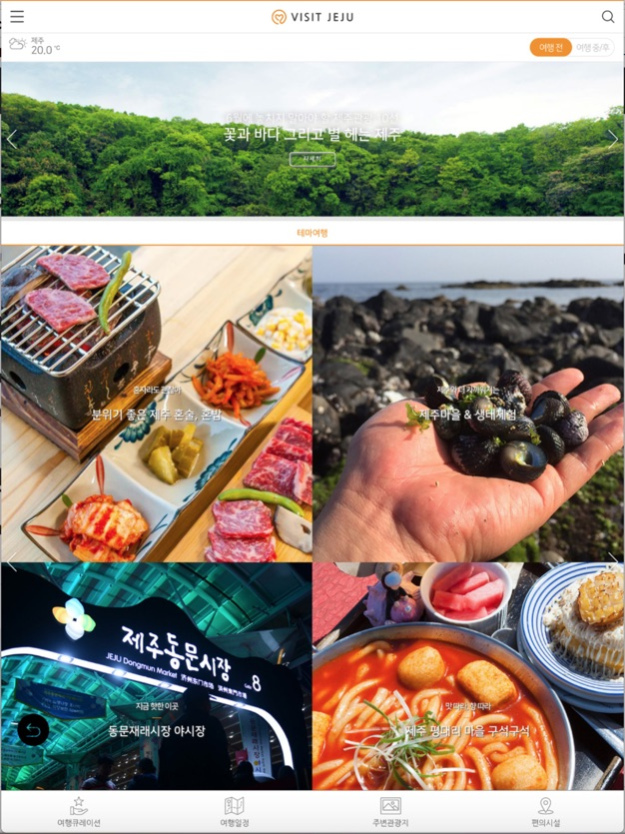VISIT JEJU 2.2
Continue to app
Free Version
Publisher Description
You can easily access tour information of Jeju connected to the location information
Main Functions: Map connected tourism information service, write your review, talk, my tour schedule and
Jeju Tour: You can check the travel and tourist spots corresponding to the location-based themes Wonderful, Enjoyable, Delicious, and Exciting, and easily use detailed information and public transportation guide service.
Talk: You can share your own tour know-how with the users who enjoy Jeju tour.
My Page: You can check My Favorite tourist spot list, and inquire My Tour Schedule that you have made and My Activities.
Search: Through the integrated search function, you can inquire various pieces of tour information easily and conveniently.
See More: The Notification function through the PUSH setting and Jeju Tour Guide Book function are provided.
Mar 7, 2019
Version 2.2
Information regarding VisitJeju, Travel Sharing Service redesign
VisitJeju and the Jeju Travel Sharing site (a Jeju tourism photo sharing service) have been updated as follows.
- VisitJeju: The site now features pages in Traditional Chinese and for visitors from Malaysia.
- Travel Sharing: View photos by region, image optimization and improved loading speeds, improved convenience in overall design and photo uploading.
About VISIT JEJU
VISIT JEJU is a free app for iOS published in the Recreation list of apps, part of Home & Hobby.
The company that develops VISIT JEJU is 제주관광공사. The latest version released by its developer is 2.2.
To install VISIT JEJU on your iOS device, just click the green Continue To App button above to start the installation process. The app is listed on our website since 2019-03-07 and was downloaded 1 times. We have already checked if the download link is safe, however for your own protection we recommend that you scan the downloaded app with your antivirus. Your antivirus may detect the VISIT JEJU as malware if the download link is broken.
How to install VISIT JEJU on your iOS device:
- Click on the Continue To App button on our website. This will redirect you to the App Store.
- Once the VISIT JEJU is shown in the iTunes listing of your iOS device, you can start its download and installation. Tap on the GET button to the right of the app to start downloading it.
- If you are not logged-in the iOS appstore app, you'll be prompted for your your Apple ID and/or password.
- After VISIT JEJU is downloaded, you'll see an INSTALL button to the right. Tap on it to start the actual installation of the iOS app.
- Once installation is finished you can tap on the OPEN button to start it. Its icon will also be added to your device home screen.